If a particular Custard Pi does not have all the right inputs and
outputs, then it’s possible to combine more than one. This post looks at the
various combinations that are possible. (It's a chapter extraction from the new book 'Raspberry Pi with Custard' which is available from Amazon.)
GPIO bus connection method
The various cards use different means of connecting to the Raspberry
Pi GPIO and this summarised below.
|
SPI
bus
|
I2C
bus
|
8
digital I/O
|
|
Custard Pi 2
|
Custard Pi 6
|
Custard Pi 1
|
|
Custard Pi 3
|
Custard Pi 7
|
Custard Pi 2
|
|
|
|
Custard Pi 5
|
The card combinations are limited by the type of bus connection
used. For example, the SPI bus can only address 2 devices. As the Custard Pi 2
has a Analogue to Digital Convertor (ADC) and a Digital to Analogue Convertor
(DAC) and both of these use the SPI bus, you cannot have more than 1 Custard Pi
2 connected to the GPIO. Because the Custard Pi 3 also uses the SPI bus, you
cannot have a Custard Pi 2 and a Custard Pi 3 connected to the Raspberry Pi at
the same time.
The I2C bus is addressable and you can have as many I2C devices as
there are addresses. This means that you can have up to 8 Custard Pi 6’s
connected at the same time. You just have to make sure that the switches on
each card are used to set a different I2C address.
Example 1 - 64 relays
controlled from the Raspberry Pi
Eight Custard Pi 6 cards daisy chained to provide a total of 64
relays that can be controlled from the Raspberry Pi GPIO.
Example 2 - 8 relays and 8
analogue inputs
This is achieved by using a Custard Pi 6 and a Custard Pi 3. As one
uses the I2C bus and the other uses the SPI bus, this is possible.
Example 3 - 8 relays, 8
analogue inputs and 8 digital I/O
This is achieved by using a Custard Pi 6, Custard Pi 3 and a Custard
Pi 5 as shown below.
Example 4 - 8 relays, 2
analogue I/P, 2 analogue O/P, 4 open collector outputs and 4 digital inputs
This is easily achieved by combining the Custard Pi 6 and the
Custard Pi 2.
Example 5 - 8 Analogue
inputs and 8 digital I/O
Plugging in the Custard Pi 3 and Custard Pi 5 into the Raspberry Pi
GPIO will provide these functions.
Example 6 - Custard Pi 7
with 12 bit analogue inputs
The Custard Pi 7 has 4 analogue inputs but these are only of 8 bit
resolution. If a particular application requires a higher resolution, then the
quickest way to achieve this is to plug in a Custard Pi 3 card into the Custard
Pi 7.
Other Custard Pi 7
combinations
The photos below show the Custard Pi 7 with the Custard Pi 2,
Custard Pi 5 and also with both the Custard Pi 3 and 5.
Physical connection method
The Custard Pi 3 and 5 have stacking connectors. This means that
they can be both plugged into the Raspberry Pi GPIO at the same time. The
Custard Pi 6 and 7 have two ribbon cable sockets - again these can be used for
‘daisy-chaining’. However the Custard Pi 1 and 2 cannot be extended upon if
they are the first card to be plugged in. If you want to combine these cards
with others they have to be the last in the chain.
In summary, the Custard Pi range provides a very flexible way of connecting the raspberry Pi to the outside worls.






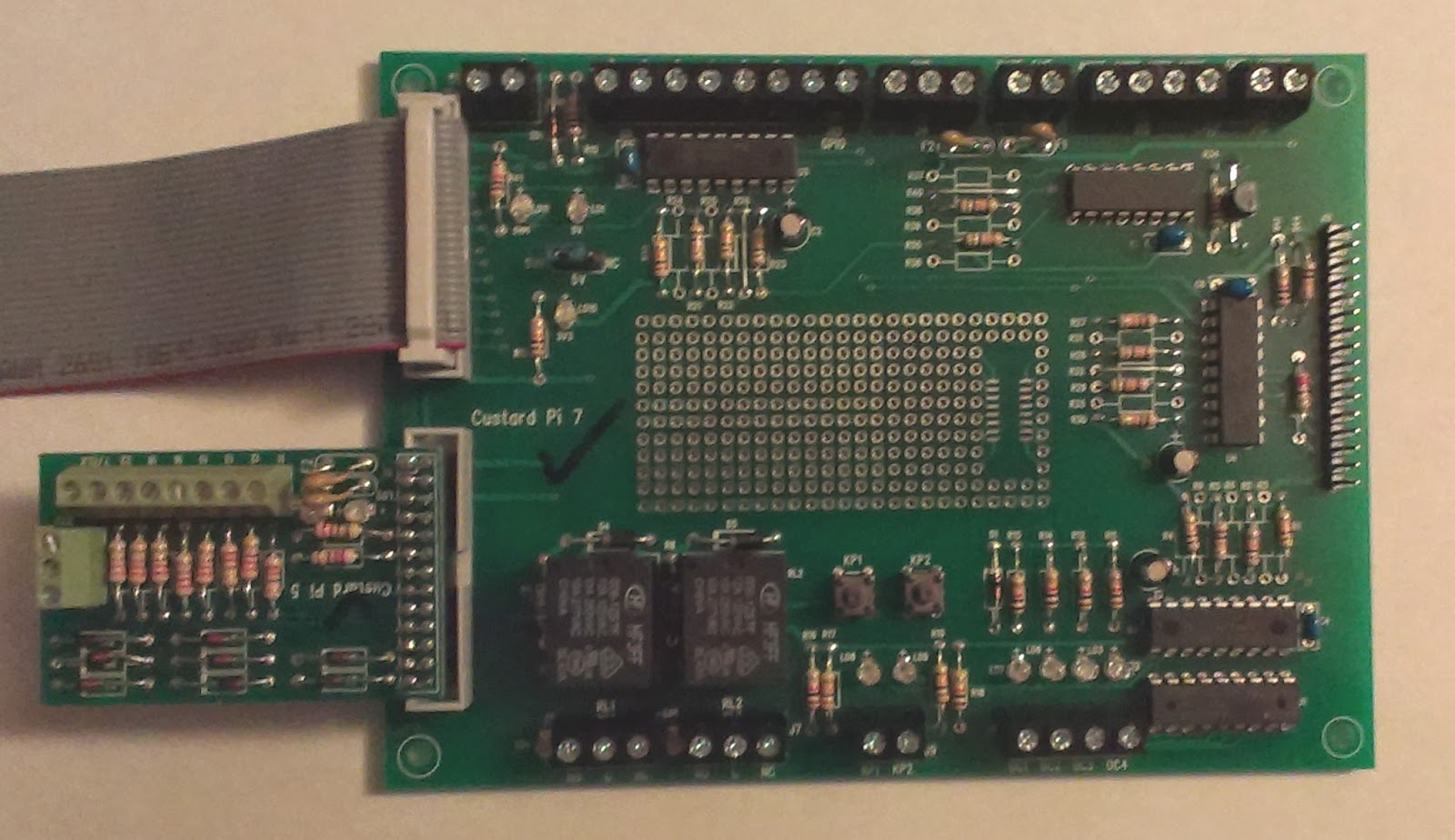

It’s an outstanding blog to help new comers I am also getting benefit from it, thanks best universal remote
ReplyDelete